WordPress URL Redirect Plugins: My Favorite Pick for URL Redirects
Surprising fact: nearly 70% of sites have dead links and 404s that drive visitors away and hurt SEO.
I personally tested leading plugins so I could pick a clear favorite. Broken links frustrate users and lead search engines to reduce page visibility. Good redirect Urls WordPress send people to new or similar content and preserve SEO value and visits.
In this roundup I explain how I chose my top pick and the factors that matter today: tracking 404 errors, server-based rules, import/export, plus dependable logging. I review full SEO suites such as AIOSEO and Rank Math and focused tools such as Redirection, Simple 301 Redirects, and Safe Redirect Manager.
You’ll finish knowing which plugin matches your site, your budget, and your workflow. Expect fewer 404s, cleaner links, and a smoother experience for visitors and crawlers during restructures or domain migrations.
Why Redirects Matter To Me Today
Site changes always add risk. I keep a tight eye on redirects as content and URLs keep changing. If so, 404s and dead links rapidly impact traffic.
Broken Links, 404s, And Lost SEO Today
Dead links reduce rankings and irritate users. A single 404 error can stop a conversion and causes bots to waste crawl budget.
I monitor how deletions, slug edits, and site moves create these problems. Unaddressed, link loss saps authority and lowers visibility.
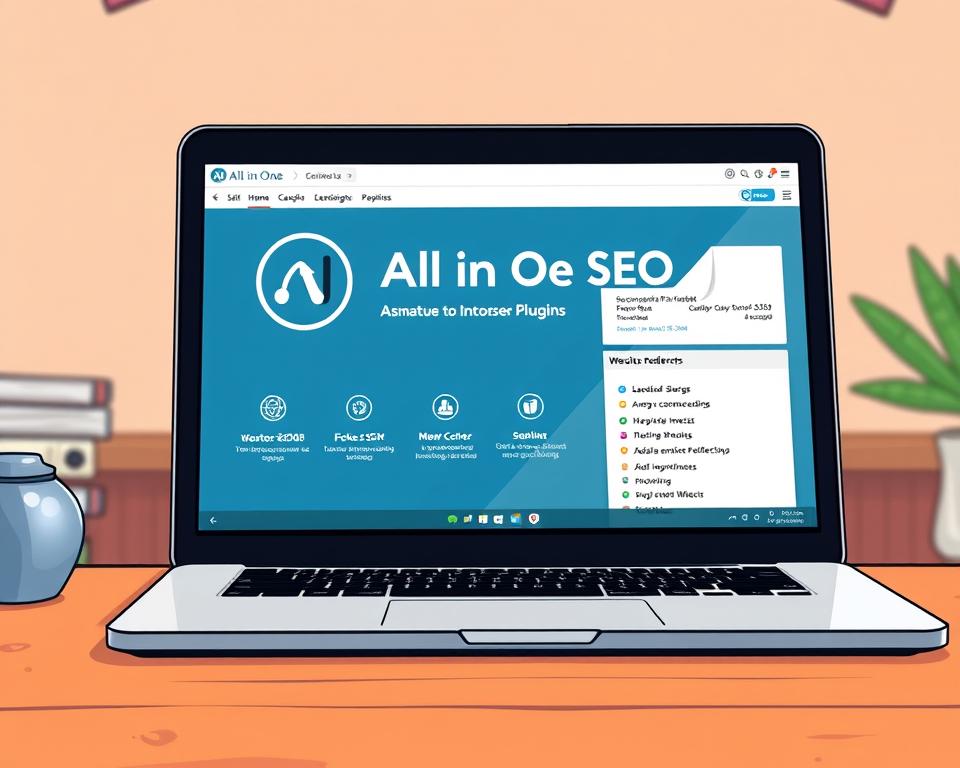
How better redirects protect user experience and rankings
Correct redirects retain SEO when paths change. They send visitors to the correct page, save social shares, and lower bounces back to SERPs.
Proper redirecting prevents chains and loops that slow pages. For most teams, a managed tool speeds fixes and gives logs so problems don’t pile up.
| Problem | Impact | Remedy |
|---|---|---|
| Broken links | Reduced visits and rankings | 301 to the best-match destination |
| 404 errors | Poor UX, higher bounce | Send to the nearest equivalent or home |
| Site rearchitecture | Lots of stale links | Bulk import rules and monitor logs |
How I Evaluate Redirect Plugins
Each plugin is tested on a staging site to measure real-world impact and compatibility. I use a staging server mirroring production to isolate risk. This lets me spot theme conflicts and database issues before they touch production.
I benchmark with quick speed and query tests. This helps confirm there’s no undue load or slowdown in routine use.
My Setup: Staging, Compatibility, And Performance
I deploy each plugin in a clone and run compatibility tests with the active theme and other wordpress plugins. I log PHP warnings, slow queries, and front-end timing.
What I Evaluate: UX, Features, Logging, Imports, Server Options
I rate the interface for ease and speed. I confirm core capabilities: 404 tracking, log quality, regex/wildcards, and server-level options for faster handling.
- I test import/export for migrations and bulk edits.
- I time rule creation, log queries, and fixes.
- I check reporting accuracy and whether stats match server logs.
Real Use Cases: URL Changes, Domain Migrations, Content Cleanup
I simulate typical site events: permalink edits, taxonomy merges, deprecating posts, plus domain migrations. I test attachment and media redirects too.
| Situation | What I look for | Outcome |
|---|---|---|
| Slug edits | Quick rule creation, no chains, preserved seo | Pass/Fail recorded |
| Full domain move | Full-site handling, alias support, canonical headers | Recorded as Pass/Fail |
| Large-scale redirects | Bulk imports, regex, minimal DB load | Pass or Fail noted |
A Quick Shortlist Of WordPress Redirect Plugins
This concise shortlist balances capability, simplicity, and speed. I focused on tools that give clear logs, easy imports, and the right level of control for teams and developers.
Top all-in-one SEO suite with redirects: All in One SEO
AIOSEO includes a Redirect Manager, 404 tracking, sitewide redirects, and server-based rules. It also supports forcing HTTPS and alias domains for big migrations.
Top free redirect plugin: Redirection
Redirection is a free plugin that manages 301s, monitors 404s, supports conditions, and imports. It’s great for redirect-only tasks without SEO suite overhead.
Best SEO suite alternative: Rank Math
Rank Math adds redirects and a 404 monitor inside its SEO suite. It enables bulk edits and Author: Marketing 1on1 for frequent tasks.
Best for simple 301 redirects: Simple 301 Redirects
Simple 301 Redirects focuses on one task: fast, clean 301 redirects including wildcard support and CSV imports for moves.
Best developer-friendly option: Safe Redirect Manager
Rules are stored as custom post types with developer hooks. The default cap prevents performance issues while keeping rules portable.
- Pick AIOSEO for central SEO control and fast server rules.
- Use Redirection for a free, focused redirection plugin with solid logs.
- Pick Rank Math if you already rely on its SEO suite and need conditional rules.
- Choose Simple 301 Redirects for simple 301s and quick setup.
- Developers will like Safe Redirect Manager for filters and portability.
| Plugin | 404 Logs | Bulk I/O |
|---|---|---|
| All in One SEO | Built-in | Built-in |
| Redirection | Yes | Yes |
| Rank Math | Yes | Bulk tools |
| Simple 301 / Safe Redirect | Limited or None | Available / Available |
Align your pick with team workflow: centralized suite for broad SEO control, or a focused plugin for redirects only. Don’t stack similar plugins; combine where sensible to keep things tidy.
All in One SEO: My Preferred Redirect + SEO Combo
Why a unified suite for technical and on-page helps. I choose tools that reduce manual labor and preserve signals. AIOSEO bundles a redirect manager with canonical controls so I can handle links and duplicates centrally.
Core: Redirects, 404 Logs, Canonicals, Full-Site Rules
Its redirect manager supports 301/302/307/410. It records 404s and can auto-create redirects after moves.
Canonical settings are available in the editor. That reduces duplicate content risk while I apply redirects.
Server Rules vs WP Rewrites, HTTPS, And Aliases
Server-level rules give better speed and lower overhead. If server access is missing, it falls back to in-plugin rewrites.
Quick wins include forcing HTTPS and normalizing www/non-www to avoid duplicate versions. Site Alias maps alias domains to the primary structure for clean full-site moves.
Why I choose AIOSEO over stacking multiple tools
Using one suite reduces sprawl and streamlines audits. I can import export existing rules and keep logs in one place while anonymizing IPs for privacy compliance.
Most sites benefit from faster routine work and lower migration risk. Redirect Manager requires Pro, and for my clients the time saved justifies the cost.
| Capability | Usage | Gain | Details |
|---|---|---|---|
| Redirects | Status handling | Keeps equity | Included in Pro |
| 404 logs | Find broken URLs | Faster fixes | IP anonymization |
| Server rules | High-performance rules | Lower load, quicker pages | Falls back when needed |
| Import export | Large-scale rule moves | Save time during cleanups | Standard formats supported |
Redirection: A Strong Free Redirect Plugin
Redirection is my go-to when I need free and focused. It covers essentials with a clean UI.
I use it for 301 redirect rules, 404 errors monitoring, and detailed logs. Its conditional rules let me tailor behavior by referrer, login state, user agent, or cookies.
Compatibility is strong: works on Apache and Nginx. That flexibility helps across varied hosting setups when I migrate or consolidate sites.
- I rely on 404 logs to find broken URLs and add rules quickly.
- Import/export seeds rules during migrations and keeps backups of my configuration.
- Auto-create redirects on permalink edits prevents silent 404s after routine changes.
| Feature | Why it helps | Best for |
|---|---|---|
| 301 redirect support | Keeps equity | Small/mid-size sites |
| Conditions | Context-aware behavior | Campaigns, tests |
| Import/export & logs | Fast migrations and audits | Ops workflows |
I caution that Redirection focuses on redirects and lacks a full SEO suite. For straightforward redirect tasks and clear visibility without cost, it is my go-to choice.
Rank Math: Suite SEO With Conditional Redirects
If you want unified admin for on-page and technical, Rank Math adds redirects inside the editor
Rank Math is my alternative when the suite is already in use and I want redirects unified. It includes a redirection manager, a 404 monitor, bulk editing, scheduling, and import/export tools.
The 404 monitor quickly surfaces problem URLs. I add rules from those hits to fix errors and maintain traffic.
Bulk edits and scheduling help during campaigns and seasons. Attachment redirects and removing category bases tidy structures.
- Editor integration lets me add rules while editing, no context switching.
- Robots.txt and .htaccess editors give quick access to server-level tweaks when needed.
- Import/export makes cloning setups easy.
| Capability | Usage | Remarks |
|---|---|---|
| Redirection manager | Conditional/attachment rules | Suite-integrated; good for unified workflows |
| 404 monitor | Catch broken links and errors | Quick fixes |
| Bulk + scheduling | Campaigns, seasonal page rollouts | Useful for timed changes |
| Robots.txt & .htaccess | Rapid server adjustments | Handy, but test performance impact first |
Redirect features are strong when you want one suite. Entry pricing is $69/year. I recommend validating performance on your stack before enabling every module.
Simple 301 Redirects: Fast, No-Frills 301s
For quick permanent mappings, I prefer the simplest tool with minimal settings
This plugin focuses on clean 301 rules with minimal fuss. I paste a source and destination, save, and move on. This flow suits small batches and quick fixes.
Wildcard support helps with directory moves without regex. CSV import/export makes bulk changes painless during light migrations.
- Best when you just need fast 301s.
- It has a tiny footprint and a low learning curve for non-technical editors.
- Pairs with external 404 reports for adding permanent rules.
| Feature | Availability | Use case |
|---|---|---|
| 301 mappings | Supported | Small groups of URLs |
| Wildcards | Available | Folder moves sans regex |
| Import / export | CSV supported | Light cleanup and small migrations |
| 404 logs | Not included | Use a separate logger |
Heads-up: This tool is intentionally narrow. If you need conditional rules or 404 logs, add a focused reporting tool or choose a fuller suite. For quick permanent moves, it’s efficient and reliable.
Safe Redirect Manager: Dev-Friendly And Lightweight
Developers often need redirects that behave like content — portable and versionable Rules are stored as CPTs, making each rule content you can export, track, and move.
Hooks and filters enable easy extension. Custom logic stays simple and testable with minimal UI.
A default 1,000-rule cap protects performance. I can lift that cap with a small code filter when the site needs more rules.
- Great for developers needing control with minimal admin.
- Rules live as content, so redirects are versionable and portable across environments.
- I use filters/actions to tailor behavior and keep logic in source control.
| Capability | Purpose | Audience |
|---|---|---|
| CPT-based rules | Versioning and portability | Dev-first teams |
| Actions and filters | Code-level extensions | Code-heavy workflows |
| Default cap | Adjustable 1000 cap | Busy properties |
In summary, SRM shines for predictable, performant setups. There are no built-in 404 logs/analytics; pair external reporting if you need hit data. Document any code tweaks for future maintainers.
Additional Plugins Worth Considering
When a site falls between simple fixes and full suites, I reach for these middle-ground solutions. They add targeted features without the overhead of a full SEO suite.
301 Redirects: Wildcards, Logs, Insights
I find 301 Redirects friendly for fast mappings. Support includes 301/302/307, wildcards, plus 404 logging.
Pro adds analytics and a SaaS dashboard for measurable coverage during migrations.
SEO Redirection: Conditional Logic + Analytics
I pick SEO Redirection for teams needing conditions and header control. It logs hits, adds analytics, and links to GSC fixes.
Best when you need context-rich, per-page corrections.
404 to 301: quick fixes with alerts and log exports
404 to 301 is a practical stopgap. It can auto-redirect 404s, send email alerts, and export logs for audits.
I use it temporarily while building precise rules, but avoid long-term blanket redirects to the homepage.
- Across these tools, imports/exports, logs, and insights matter for audits and bulk jobs.
- Turn on analytics during migrations to measure coverage.
- Check overhead if you enable heavy logging on big sites.
| Plugin | Key strengths | Best use |
|---|---|---|
| 301 Redirects | Wildcards, logs, analytics (Pro) | Migrations and bulk cleanups |
| SEO Redirection | Conditional logic and header control | Team workflows and crawl error resolution |
| 404 to 301 | Auto-redirects, email alerts, log export | Temporary fixes during audits |
When to Pick an All-in-One SEO Suite vs a Dedicated Redirection Plugin
The suite vs focused plugin choice depends on workflow, scale, and performance. I weigh who will manage redirects, how many rules are needed, and whether the site will grow over time.
Site size, team workflow, and feature overlap
For large sites I prefer a suite. Suite options include redirect management, 404 tracking, and bulk workflows that save time.
For small sites, a dedicated plugin keeps overhead low. This keeps things simple and easy to learn.
Performance, Scale, And Maintenance
Server rules in suites often respond faster than in-app rewrites. That’s important on high-traffic sites.
I also monitor plugin sprawl. Stacking creates conflicts and adds maintenance. Consolidation with one vendor yields consistent UX and fewer surprises.
| Need | Best fit | Why |
|---|---|---|
| Enterprise scale | Full suite | Suite handles logs/bulk/aliases |
| Lightweight needs | Redirection plugin | Lightweight, focused, free |
| Fine-grained control | Safe Redirect Manager style | Strong hooks and portability |
My final tip: pilot changes on staging and measure impact before you switch production sites. It prevents surprises during migrations or cleanups.
How To Implement Redirects Correctly Today
Simple, testable rules are my priority to reduce errors and speed resolution
301 vs 302 vs 307 vs 410: choosing the right status code
301 is for permanent relocation. They pass equity and signal a permanent move.
Use 302 or 307 when a move is temporary so bots keep the original address indexed. Send 410 when content is removed so crawlers drop it.
.htaccess/Server Edits Or A Plugin?
Direct server edits provide control with risk. Always back up, test on staging, and add precise Rewrite rules.
Tools make bulk redirects easier and safer. I combine server-based speed with in-app visibility when possible.
Stop Chains, Loops, And Soft 404s
Map old to new directly to avoid chains. Remove obsolete hops and test for loops after changes.
Beware soft 404s that return 200. That confuses bots and hides real errors.
Import/Export For Migrations And Bulk Updates
Use CSV import/export to map hundreds of urls in one pass. Audit the file, dry-run on staging, then ship.
| Status | When to use | Impact |
|---|---|---|
| 301 | Permanent move | Retains link value |
| 302 / 307 | Temporary relocation | Original remains indexed |
| 410 | Gone for good | Encourages removal from index |
I log hits and audit periodically after theme/structure changes. Logging plus import/export keeps maps clean during migrations and domain changes.
What Works Best For Most WordPress Sites
For most sites, the best approach blends server-level efficiency with clear in-app controls. I prefer a setup that keeps performance strong and gives editors straightforward redirect/log tools.
AIOSEO By Default, Redirection When It Fits
My default pick is AIOSEO as it consolidates redirects, logs, and on-page in one tool. Its server-based redirects improve response time and lower PHP load, which is critical on busy sites.
I also value full-site redirect and alias-domain support for domain transitions. Forcing HTTPS and canonicals reduce duplicates and clean migrations.
I reach for Redirection when budgets are tight or a site only needs a focused, free redirection manager. It delivers conditions and 404 logs without suite overhead.
Already on Rank Math? It’s a sensible alternative for unified management.
- Consolidate to avoid overlap and sustain performance.
- Start lean; move to a suite as rules and team complexity grow.
- Review logs routinely to find gaps and prune stale rules.
- Test changes on staging, measure performance, and deploy with a clear map.
| Priority | Best fit | Why it matters |
|---|---|---|
| High performance | AIOSEO | Server rules cut overhead and latency |
| Budget constraints | Redirection | Free, solid logs, conditional rules |
| Existing suite | Rank Math suite | Integrated editor + bulk features |
Final Thoughts
In closing, I want to give a compact action plan you can use after a migration or content cleanup.
The reason this matters: redirects protect visibility and prevent dead ends. They maintain traffic and reduce ranking loss during changes.
My recommendations stay pragmatic: AIOSEO remains my integrated default, Redirection is the top free pick, and Rank Math stands as a strong suite alternative. Simple 301 Redirects and Safe Redirect Manager excel for simple mappings and dev control.
Write down your map, test on staging, bulk with CSV, choose codes carefully (301 for permanent), and watch logs. Maintain the map as content evolves to keep pages discoverable and users satisfied.
